As online interviews become more common, professionals should not be surprised if at least the early stage interviews take place via online video conferencing.
While many people are not entirely at ease having a job interview via a video link, the increasingly widespread use of this technology means that professionals will need to adapt to the change.
“Over the past few years, we’ve seen not only an increase in the frequency of Skype interviews but clients coming to favour them for early stage interviews, even with candidates based in the same country”, says Jose Bokhorst, managing director Netherlands.
“While taking part in an interview in this way can be challenging, candidates who can prepare for them effectively will increase their chances of impressing their interviewer over someone else in the process.”
1. Dress for success
Dress as you would for a face to face interview. This will put you in the right frame of mind and help you present a professional first impression to your interviewer. Darker colours typically work best on camera and try to avoid stark white as well as overly busy patterns. High gloss lips and glittery jewellery can also be distracting.
2. Be careful reading from notes
Use notes if you feel they are helpful, but make sure you are very familiar with them so that if you need to refer to them you can do subtly. Reading your notes like a script or sounding like you are delivering a pre-prepared speech can break the natural flow of the interview and detract from how genuine you sound.
3. Remain engaged with your interviewer
While it may feel unnatural at first, train yourself to look into the camera rather than at the screen to give the impression of making eye contact with the interviewer. Try to keep your posture straight and ensure that you are sitting close enough to the screen that you can clearly see the interviewer’s facial expressions.
4. Consider the setting for your interview
While your interviewer won’t expect you to be in a work environment you should still select a location that is free from distractions and ideally, has a neutral background. If you can’t find a location with natural light make sure the area is well lit, with the source of the light behind the screen so it is not shining directly into the camera.
5. Be prepared for technical issues
Make sure you are in an area with a reliable internet connection to make technical problems as unlikely as possible. If you do experience a technical glitch or a loss of connectivity, always ask the interviewer to repeat the question. If the problem continues, politely mention it to your interviewer and ask to reconnect to avoid missing any crucial information. Monitor the speed and tone of your speech to help you prepare for any delays in communication, while acknowledging what the interviewer says simply by saying ‘hmm’ or ‘yes’ will reassure the interviewer that you can hear them. Test your equipment well in advance as well as immediately before the interview begins and ensure your microphone volume is set to an appropriate level.
6. Finish on the right note
Just as you would with a face-to-face interview, find the opportunity to summarise your main points and thank the interviewer for his or her time at the end, while making sure you confirm any next steps.
Other things to consider
Think about your Skype username and what kind of first impression this will create. Does it position you as a professional? If not, create a new account with an appropriate username and use this for work purposes.
- Body language – centre yourself a medium distance away from the camera, close enough for the interviewer to see your facial expressions while not filling the entire screen. Keep the upper halves of your arms showing as well and allow some free space above your head to allow the interviewer to best read your body language.
- Interruptions – make sure anyone else around you knows that you are in an interview so you won’t be disturbed.
- Documents – have a printed version of any documents you have emailed to your interviewer available. Keeping your email account open is also a good idea in case you need to share any new documents with your interviewer.
- Headphones – these can be a good way to avoid creating audio feedback and will often provide better sound quality than speakers. If you decide use them, make sure they are subtle in appearance so as to not distract the interviewer.
As a preparation for your interview you may also like to read our article on how to answer the most commonly asked interview questions.